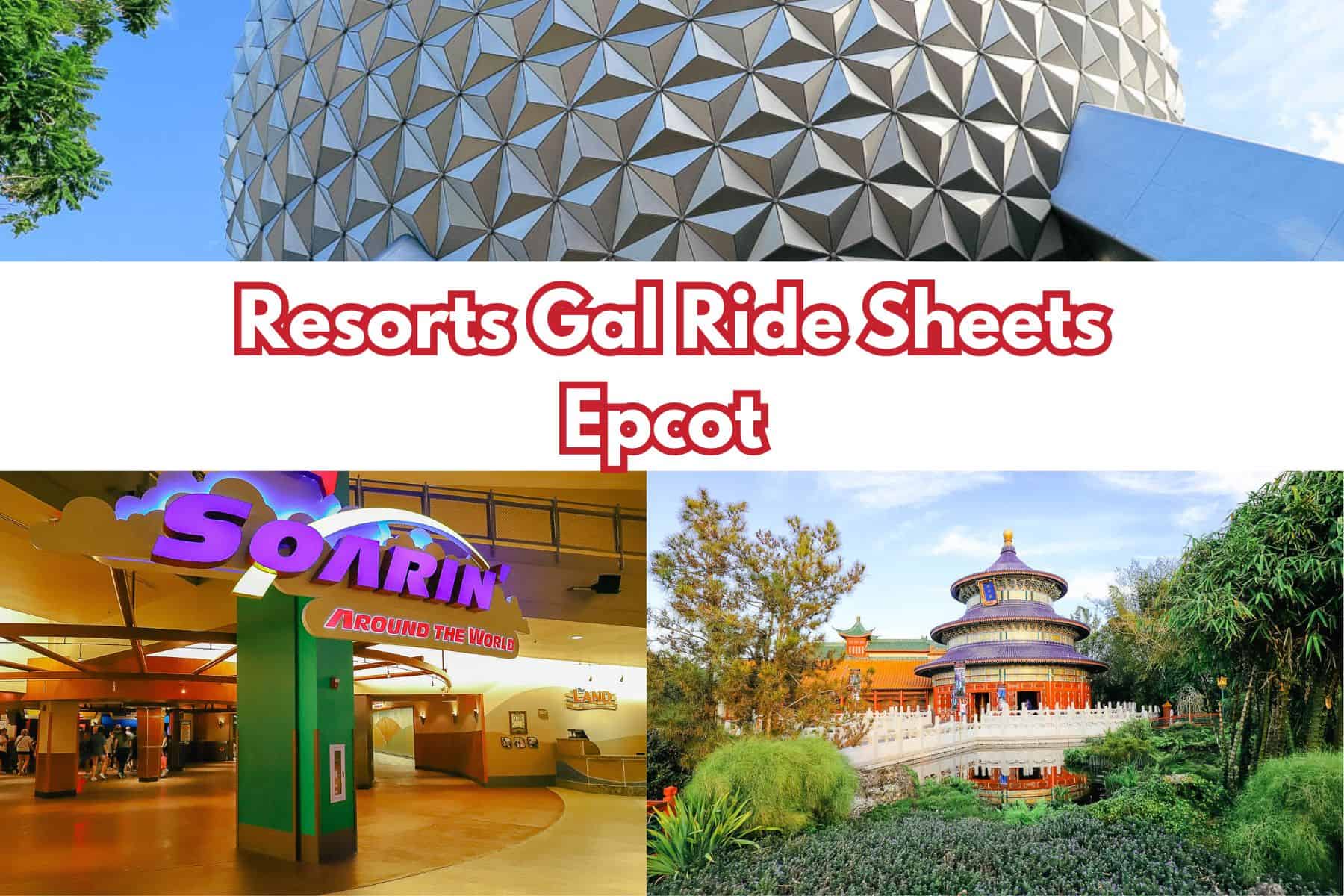A Free Ride Spreadsheet for Epcot to Help You Plan (By Resorts Gal)
Epcot is a wonderful park to explore with many things to do and see. The park features “neighborhoods” based on various themes like World Celebration, World Nature, World Discovery, and the World Showcase. With so much to do, it can be difficult to incorporate everything into a day’s touring plan.
So to help you plan, I created a ride spreadsheet for Epcot. The spreadsheet lists attractions, height requirements, character meet-and-greets, Lightning Lanes, and significant entertainment offerings. It also has tabs containing the same information for the other three theme parks at Walt Disney World. Our spreadsheet was prepared with Google Sheets, so you will need a free Gmail account to access it on your computer or mobile device. You can access it below, and we’ll continue with instructions on how to use the Epcot tab.

How to Access the Spreadsheet
This free ride spreadsheet is view-only. You can not edit it. No request is needed. Just open the link below to view it.
🧭 Download Our Ride Planning Spreadsheet
Click below for instant access. It’s perfect for planning Lightning Lanes and height requirements.
⏩️ Access the Spreadsheet
*We do not allow readers to edit our spreadsheets because every time we make an update, it goes out live to view-only mode. If you made a copy, updates wouldn’t be reflected.
If you open the link to the spreadsheet on a regular computer, it opens in a Google browser (as long as you use Google as your preferred search engine). It is then automatically saved to your account. To access it later from a desktop computer or laptop, select the waffle icon in the top right-hand corner of your screen. Then, scroll down and select “Sheets” from the list. You should now see the spreadsheet.
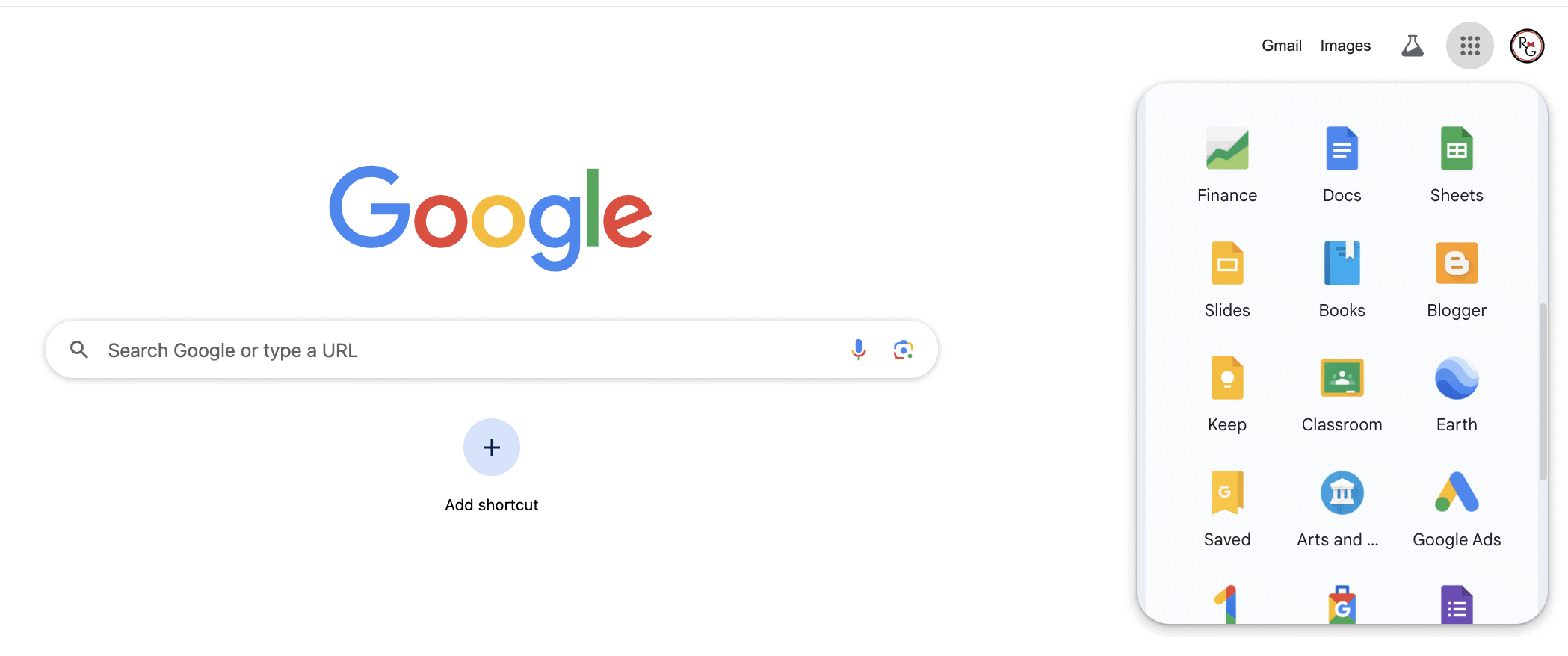
Note: This particular spreadsheet is not editable, so please do not request to make a copy of it. When we become aware of park changes, we update the sheet. You’ll also want to be aware of a few things:
- Many changes will occur at Walt Disney World over the next five to ten years. Some rides or areas of certain parks might be under construction or down for refurbishment. If you’re looking forward to a specific ride, we recommend checking our Disney World Ride Refurbishment list before your vacation.
- Characters and entertainment are subject to change. We always recommend checking the My Disney Experience app on the day of your visit to locate characters. Here’s an excerpt I put together with instructions. (We’ve only included character meet-and-greets on the spreadsheet who meet regularly. But it’s important to stress that things can change.)
How to Locate Characters in the My Disney Experience App
- Open the My Disney Experience app and select the pin drop at the bottom of the home screen.
- Scroll (left to right) through the icons at the top of the screen and select “Characters.”
- After selecting characters, use the locations drop-down to select the park of your choice.
- Then, on the bottom right of the screen, select “Show List.”
- Scroll through the list of characters with their times and locations.
- As an alternative, you can use the map view to locate characters.
*As the day passes, you might notice that characters disappear from the app. When their last scheduled time passes, the meet-and-greet automatically disappears. A new schedule won’t be loaded until the following day. It is essential to check the app for meet-and-greets on the day of your visit.
Learn More: Complete Screenshot Tutorial for Locating Characters at Disney World
How to Use the Spreadsheet
Once you open the spreadsheet, you’re greeted with a “Start Here” tab that briefly explains how it works. If you’re familiar with spreadsheets, the rest is pretty self-explanatory. But we’ll go over it all the same to help you get your bearings. (If the idea of using a spreadsheet sounds intimidating, don’t worry. I’ve provided step-by-step instructions with screenshots.)
Since we’re focusing on Epcot, we’ll look to the bottom of the spreadsheet and select the tab titled “Epcot.” I’ve placed a red arrow on the screenshot below to help identify where to look.
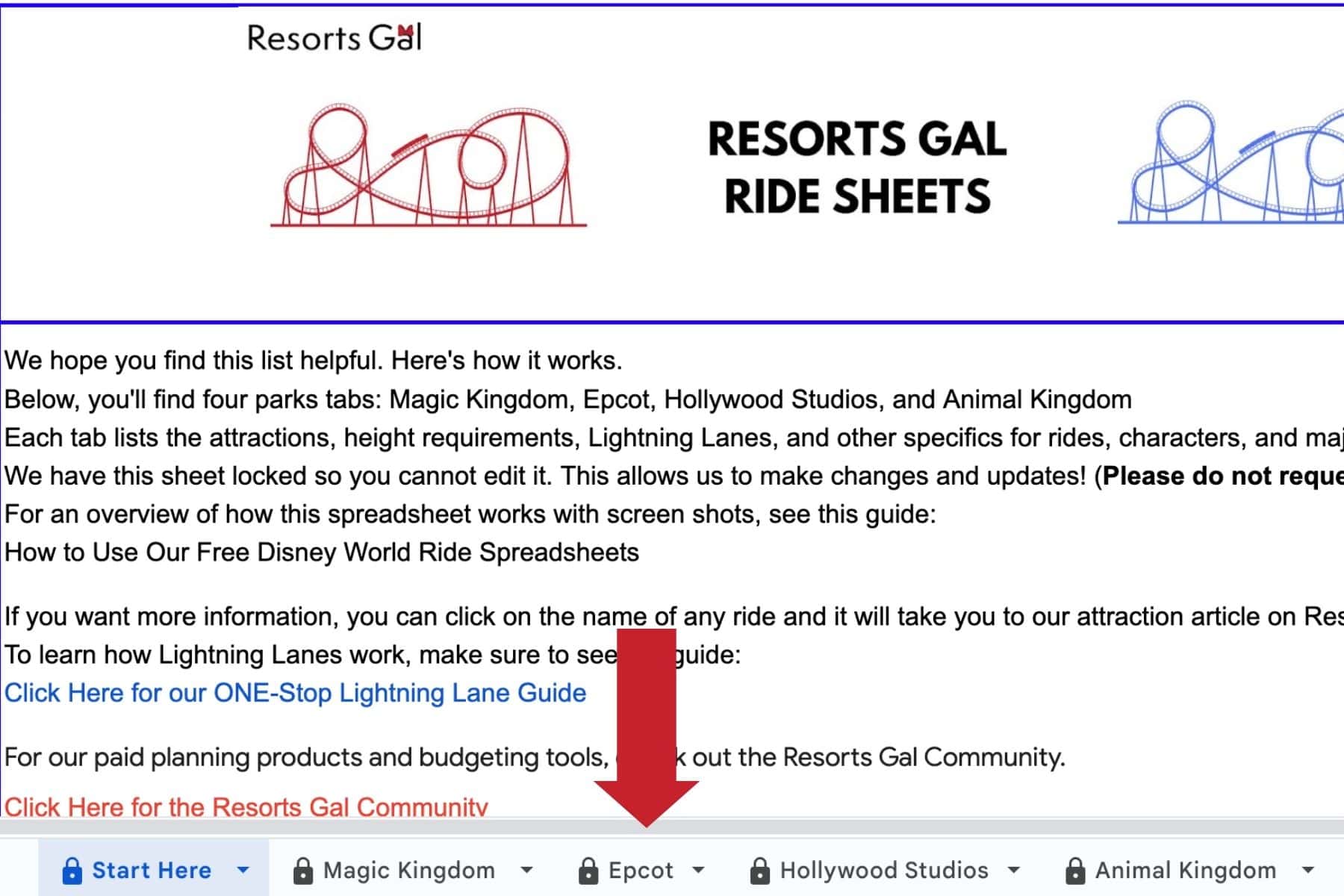
When we select that tab, our Epcot spreadsheet opens. I’ve color-coded a few things on the spreadsheet to help you differentiate them.
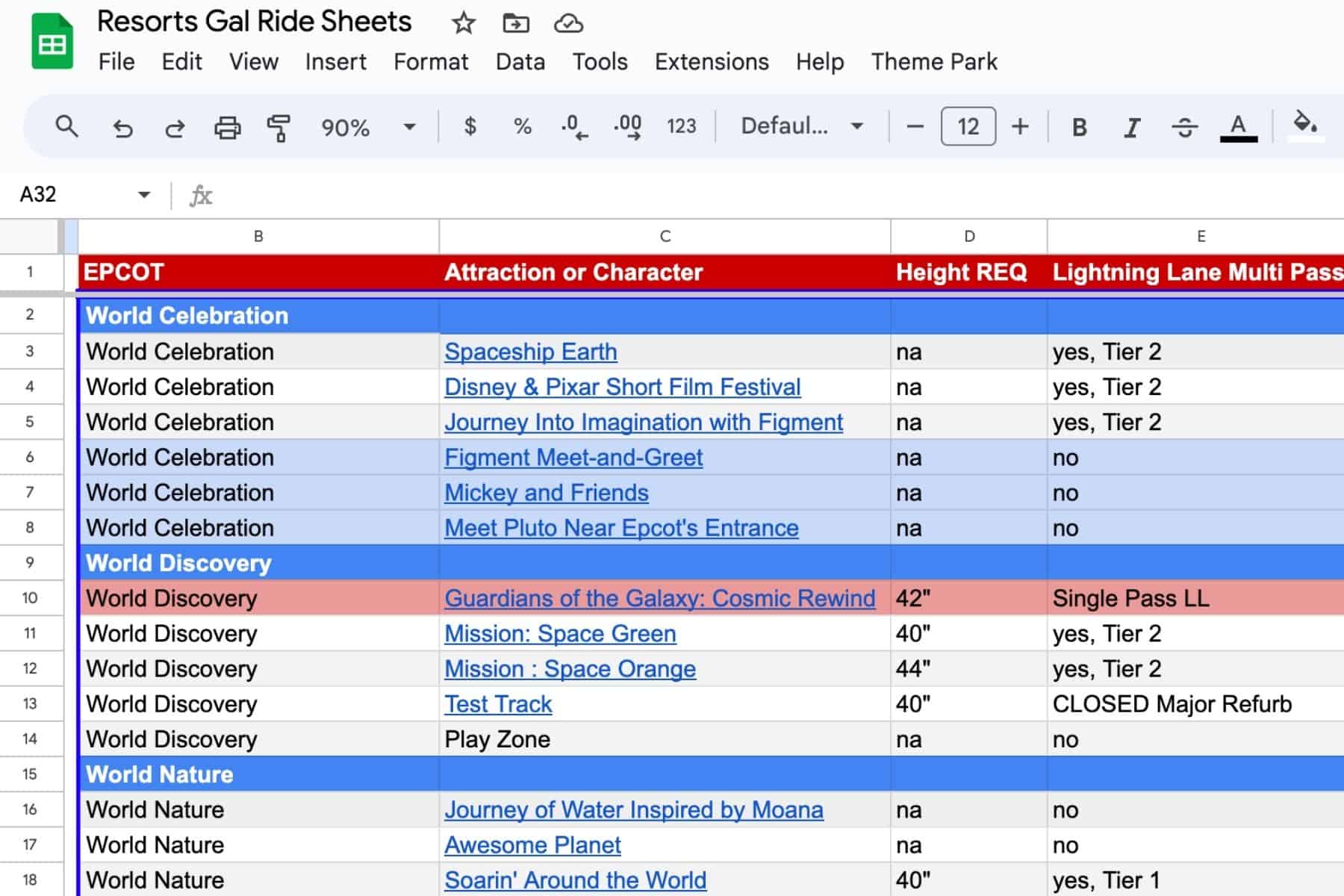
The first column is titled Epcot. I have placed a large red rectangle around most of the column to isolate it in the photo. Below that column, some rows have a dark blue shade. The dark blue row indicates a specific land or park area. For example, you can see World Celebration is the first land, then World Discovery, and World Nature. I am a fan of touring where you’re at, so the entire sheet groups rides and character meets by location.
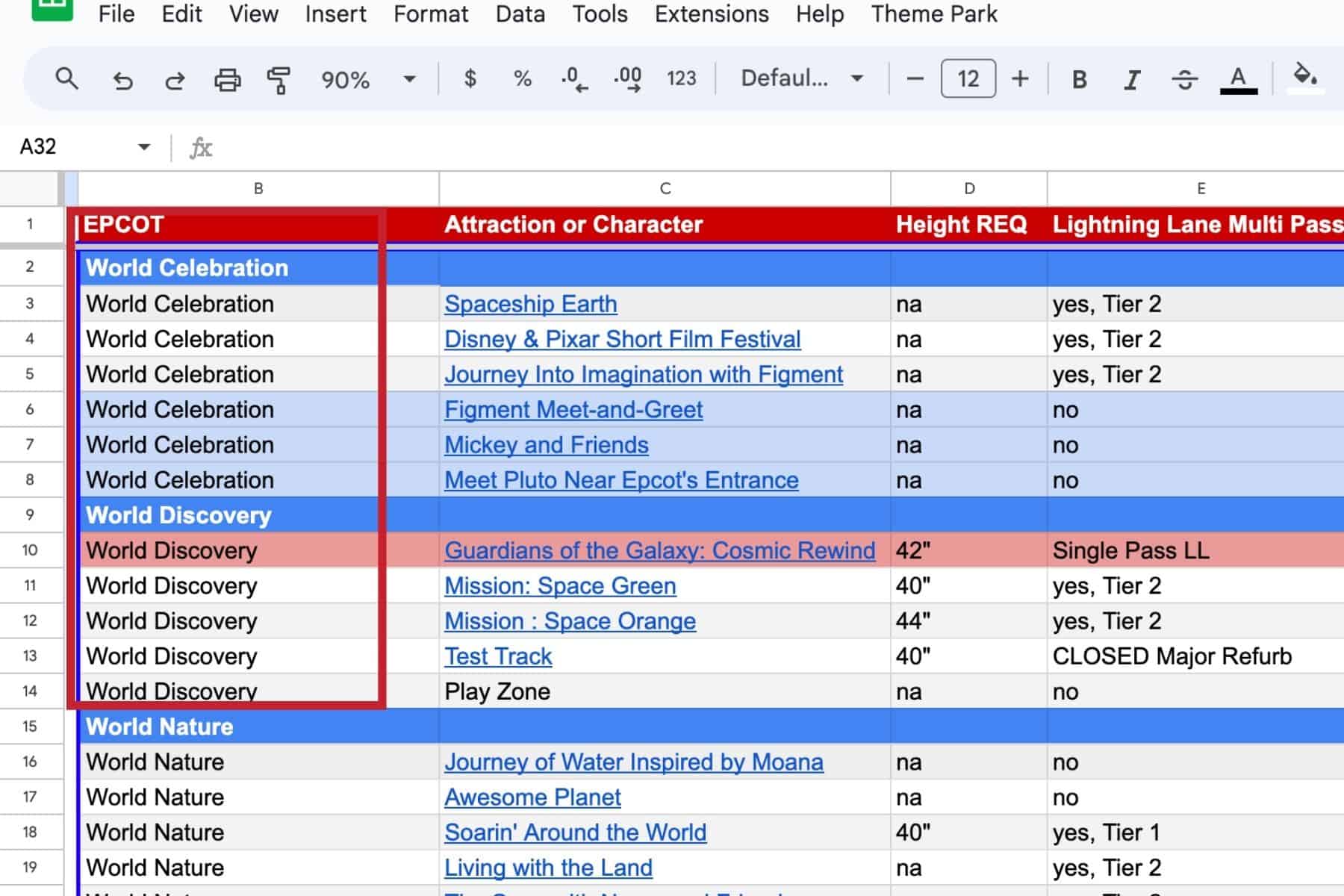
The next column highlights the rides, attractions, and character meet-and-greets. You might notice that we have Mission: SPACE listed twice, as orange and green. This particular attraction has two unique experiences. The green mission is mild compared to the orange one. I will ride almost anything, but I wouldn’t touch that one with a ten-foot pole.

Characters are shaded in a light blue color. Mickey and Friends is a newer character meet-and-greet that features Mickey Mouse, Minnie Mouse, and Goofy at Epcot.
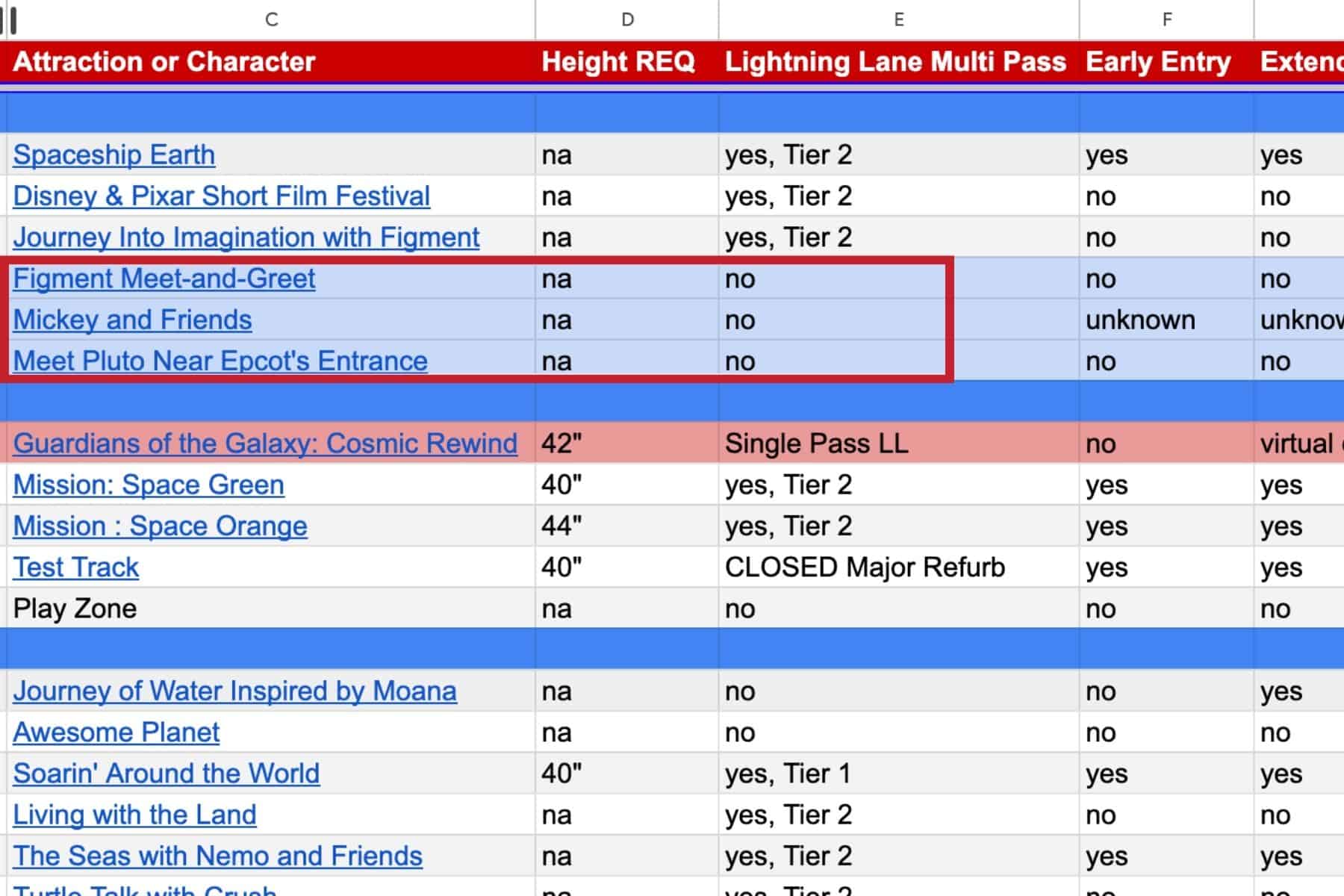
The next column is for Lightning Lane Multi Pass. This field indicates whether or not an attraction offers a regular Lightning Lane with the Multi Pass Lightning Lane service. It also indicates which tier the ride falls under, but you will only need to know that when planning your initial Lightning Lane choices. If you’re not yet familiar with how Lightning Lanes work, please see our extensive guide below.
Related: Disney World Lightning Lane Guide
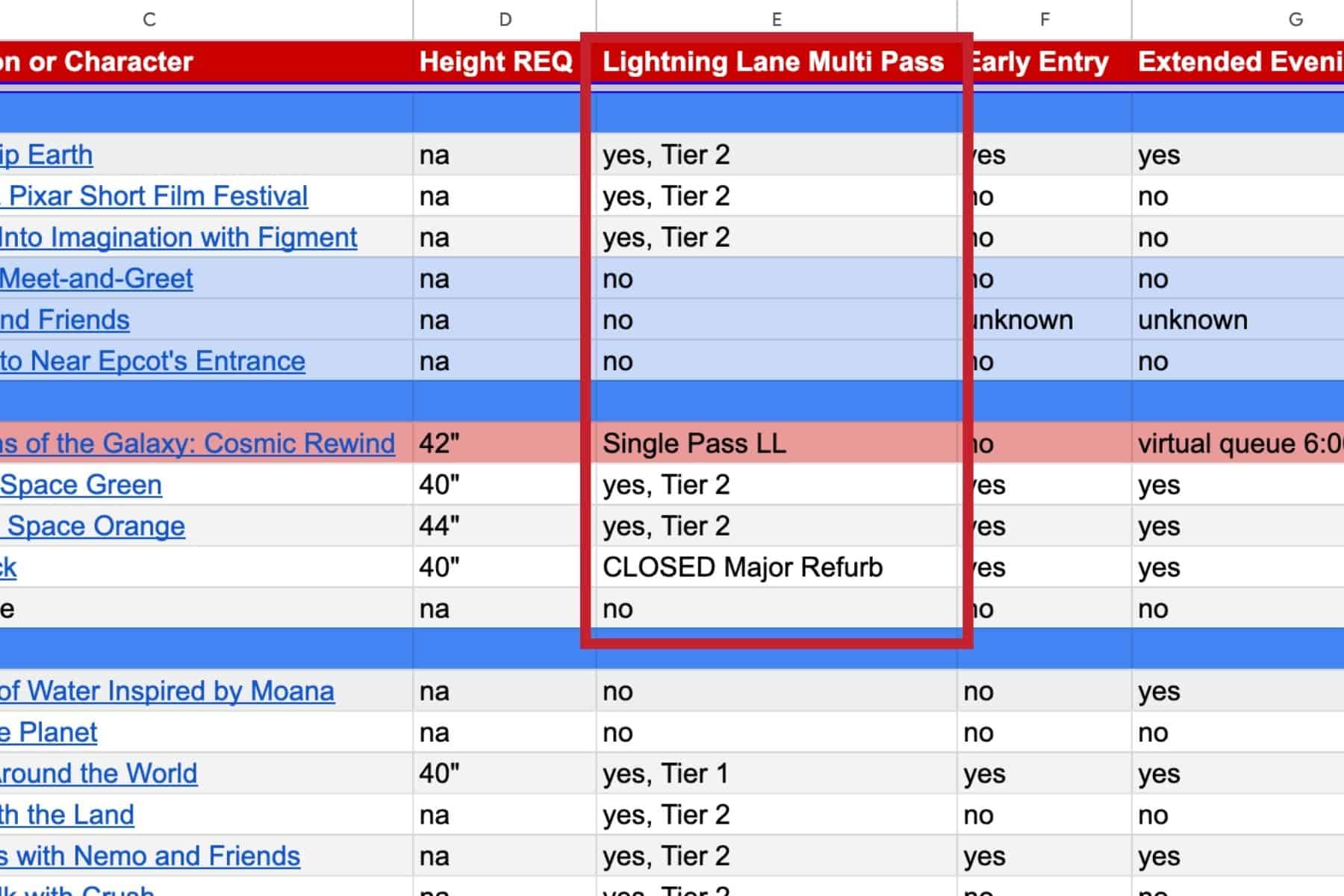
You might notice the Epcot spreadsheet has one row highlighted in red. This row indicates a ride that offers Lightning Lane Single Pass, which is an extra cost. Guardians of the Galaxy: Cosmic Rewind is the only Lightning Lane Single Pass attraction at Epcot. If you enjoy thrill rides and roller coasters, we think it’s worth the extra purchase. It’s a pretty incredible ride.
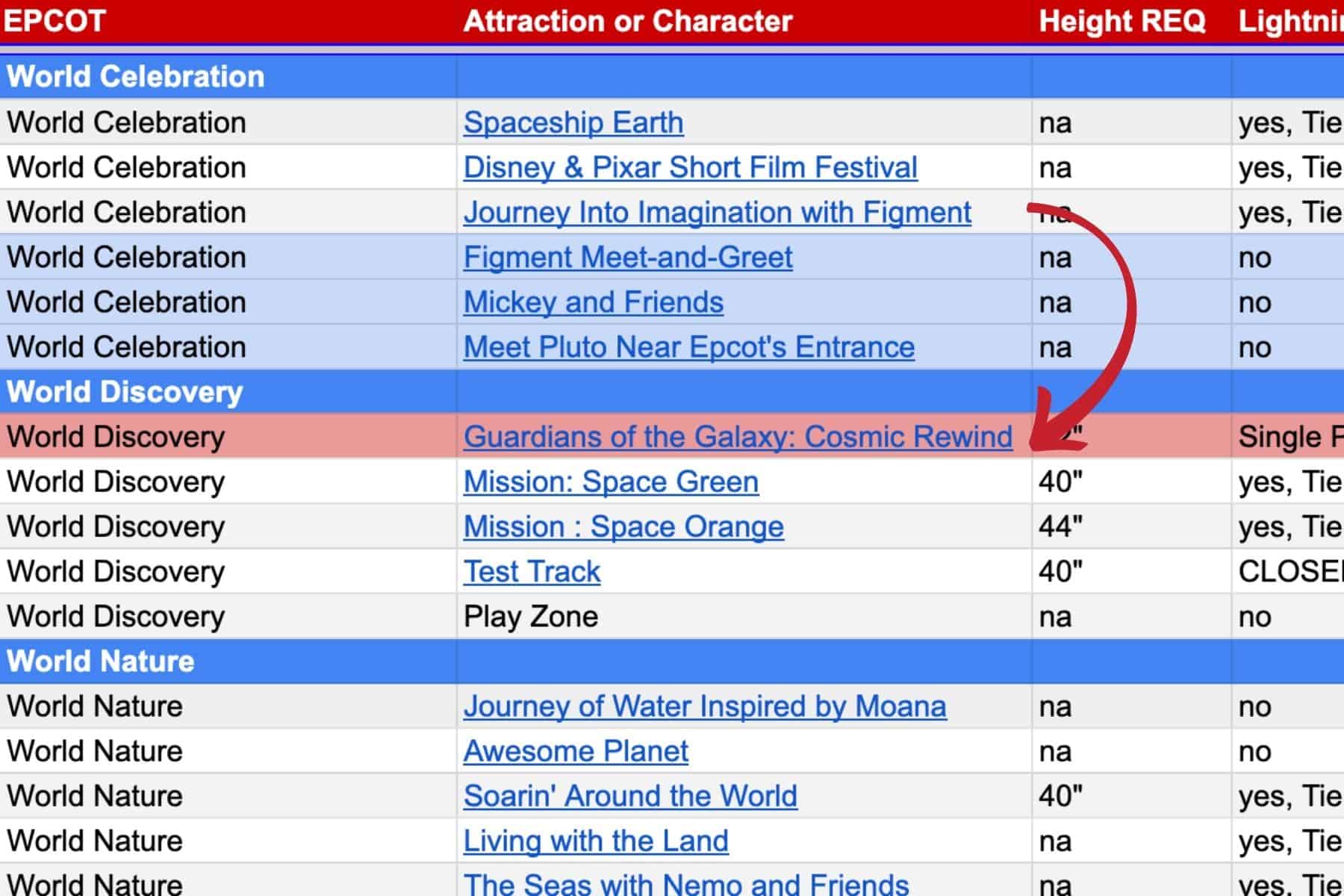
Next, we have a column for Early Entry and Extended Evening Hours. These columns may or may not apply to you. You can check the highlighted articles above to determine your eligibility. If you are eligible, you’ll want to:
- a.) Take advantage of these extra hours in the park.
- b.) Be aware of what attractions are available during these special hours.
*Extended Evening Hours are pretty consistently held at Epcot on Monday evenings and at Magic Kingdom on Wednesday evenings throughout most of the year. They sometimes shift to Hollywood Studios and Animal Kingdom during the Fall.
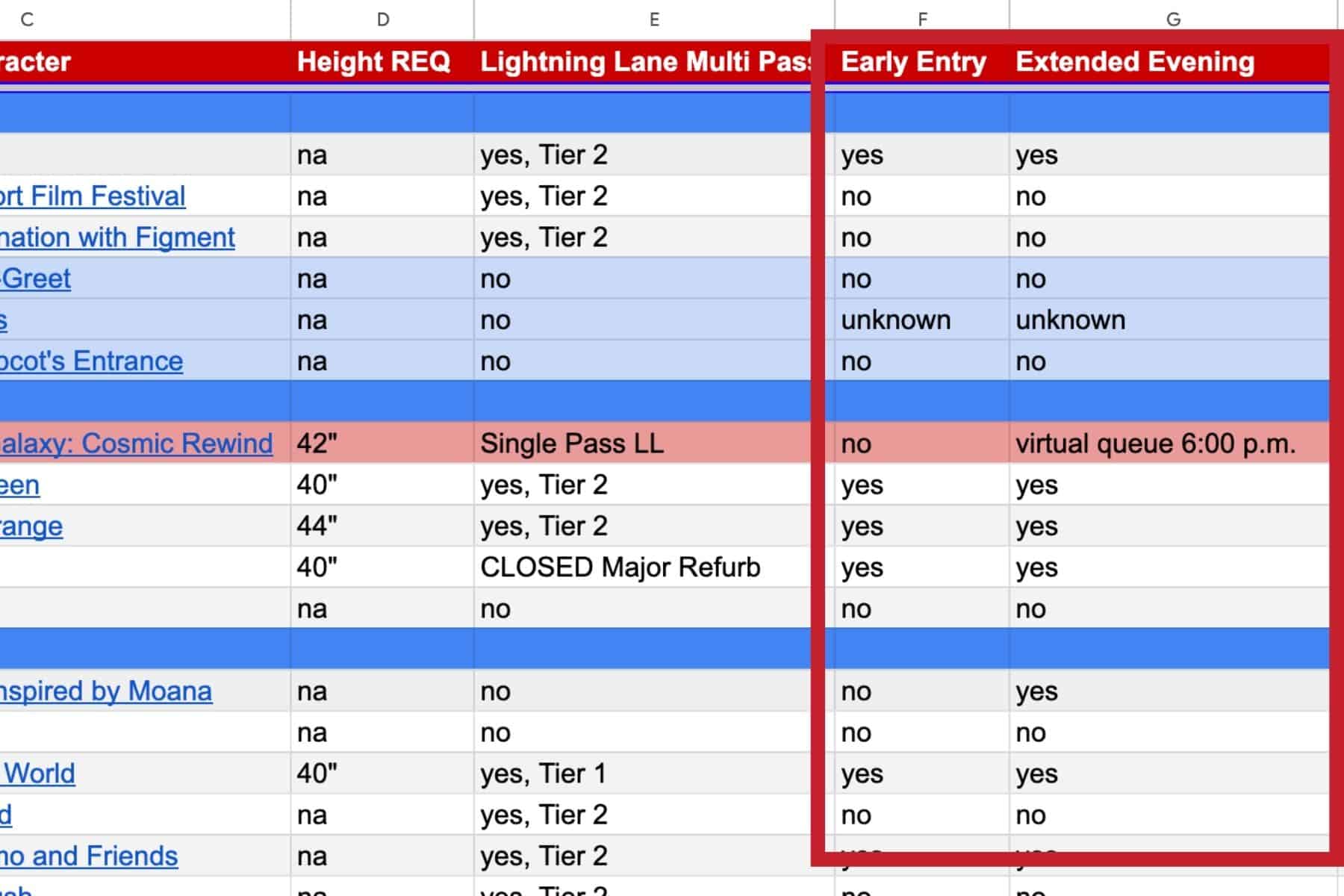
If you slide over to the last column, I’ve added a few tips and references for each item. These are things that I’ve learned from personal experience that might help you in the planning process. For example, I mentioned that Journey Into Imagination with Figment is fairly dated, but children tend to adore it. These are not necessarily things that will make or break your vacation, but some of them might be helpful.
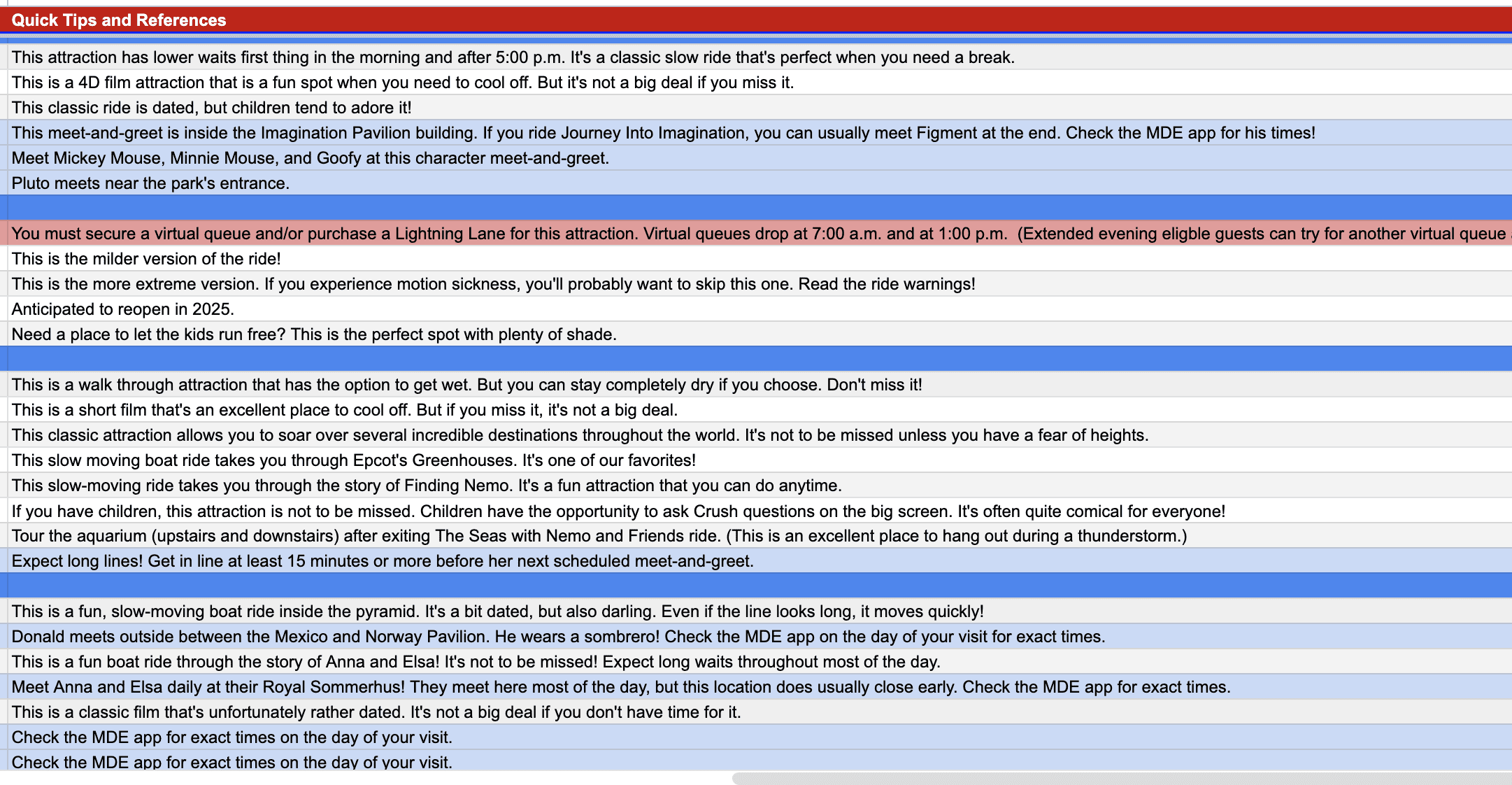
Final Thoughts
While this is one spreadsheet with tabs for all four parks, we have a separate guide with tips for each tab. If needed, you can access them by using the links below.
- Magic Kingdom Free Ride Spreadsheet
- Epcot Free Ride Spreadsheet (You are here.)
- Disney’s Hollywood Studios Free Ride Spreadsheet
- Disney’s Animal Kingdom Free Ride Spreadsheet
Return to Free Disney World Ride Spreadsheets.
More Planning
Resorts Gal specializes in Disney World Resorts, Characters, and Dining. Explore our resources, including our Disney World Resorts Guide. It provides an overview of everything you need to know about the Disney Resort Hotels. For dining, our Disney World Dining Guide is an excellent place to start. Our Disney World Transportation Guide is a wonderful resource for planning your routes. It’s one of our most popular resources. If you plan to meet characters in the parks, we have an updated list of Disney World Characters. It includes every available character meet-and-greet in the parks and where to find rare characters throughout the year. Lastly, our Disney Parks Guide provides a complete overview of all four theme parks and water parks.
The Road Map to Magic
Unlock the magic of a perfectly planned Disney vacation—sign up for instant access. It’s completely free!