The Resorts Gal Ride Selector: A Free Lightning Lane Planning Spreadsheet
Feeling overwhelmed? Are you tired of reading endless blog posts and watching YouTube videos about Lightning Lanes? We get it! To simplify your vacation planning process, we created the Resorts Gal Ride Selector. This simple spreadsheet allows you to do the following:
- Select each day of your trip.
- Plan your park days
- Plan the rides of your choice for each Lightning Lane Multi Pass (including tiers).
- Plan your desired time bracket for each ride.
Our Ride Selector also offers separate drop-down lists for Single Pass Lightning Lanes and for those who want to use the park-hopper combined with Single Pass.
As you select each attraction, a chart at the bottom of the spreadsheet auto-populates your desired rides for each day. On the day your Lightning Lane booking window opens, all you have to do is open the spreadsheet and use it as a guideline for making your selections in the My Disney Experience app. You’ll feel confident as you swiftly select the rides (and times) your family has chosen ahead of time!

Frequently Asked Questions:
Here are a few questions that we feel might come up based on our other products.
I’m not experienced with spreadsheets! How does this work?
You need access to Google to use the spreadsheet. We developed this tool using Google Sheets and have provided detailed written instructions on the main tab.
Does this spreadsheet work on my phone?
Yes. Call me old-fashioned, but I prefer to use the majority of our spreadsheets on my laptop, especially when planning. However, we’ve tested this spreadsheet, and it works well on mobile devices. To use this product on your mobile device, you will need to download the Google Sheets app (free in the App Store).
Here are a few screenshots of the Resorts Gal Ride Selector on a mobile device.
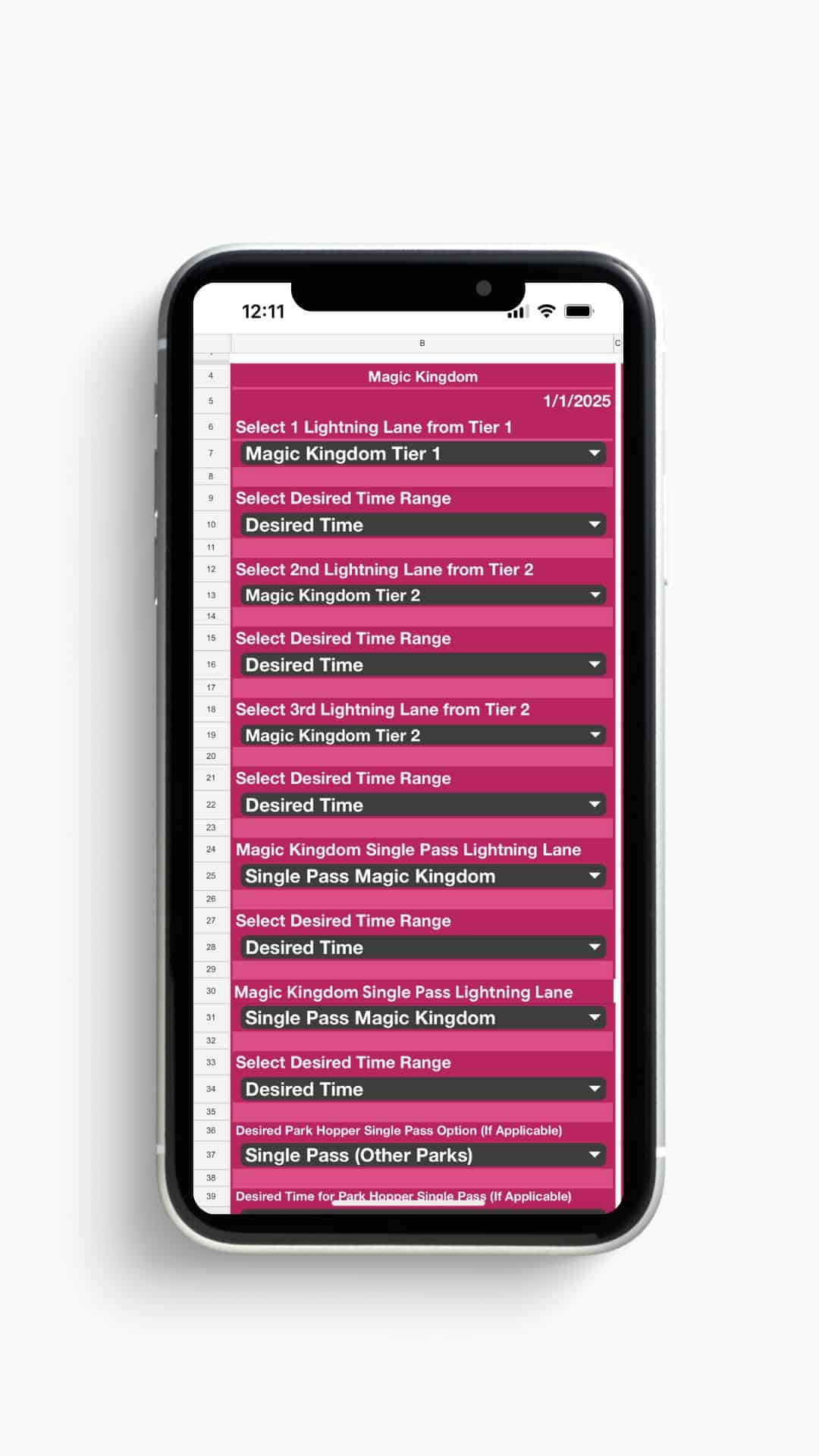
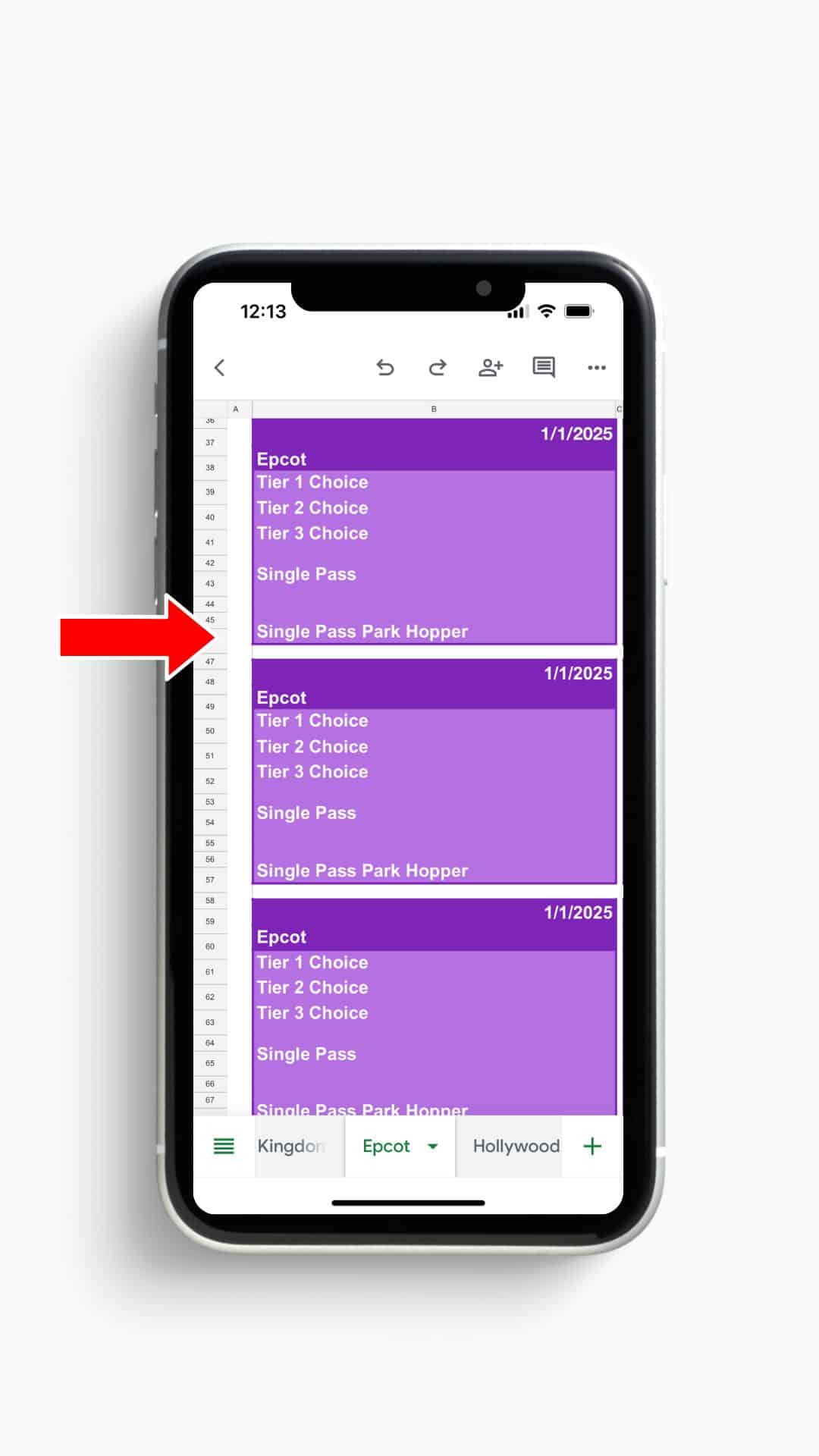
How to Access the Spreadsheet
🧭 Download Our Ride Selector
Click below to instantly make a copy of our ride list—perfect for planning Lightning Lanes.
Make a Copy of the Spreadsheet
This spreadsheet is in view-only mode. No request needed, just click File>Make a Copy to use it in your own Google Drive.
What if Something Changes?
Remember, when you download our spreadsheet, it becomes your copy. So if something changes, it will not be reflected on your spreadsheet. Make sure to sign up for our weekly newsletter to receive updates.
Final Thoughts
We also have one spreadsheet with tabs for all four parks. You can access that spreadsheet in our guide: Free Disney World Ride Spreadsheets. While this is one spreadsheet with tabs for all four parks, we have a separate guide with tips for each tab. If needed, you can access them by using the links below.
- Magic Kingdom Free Ride Spreadsheet
- Epcot Free Ride Spreadsheet
- Disney’s Hollywood Studios Free Ride Spreadsheet
- Disney’s Animal Kingdom Free Ride Spreadsheet
More Planning
Resorts Gal specializes in Disney World Resorts, Characters, and Dining. Explore our resources, including our Disney World Resorts Guide. It provides an overview of everything you need to know about the Disney Resort Hotels. For dining, our Disney World Dining Guide is an excellent place to start. Our Disney World Transportation Guide is a wonderful resource for planning your routes. It’s one of our most popular resources. If you plan to meet characters in the parks, we have an updated list of Disney World Characters. It includes every available character meet-and-greet in the parks and where to find rare characters throughout the year. Lastly, our Disney Parks Guide provides a complete overview of all four theme parks and water parks.
The Road Map to Magic
Unlock the magic of a perfectly planned Disney vacation—sign up for instant access. It’s completely free!







